![]()
This is how you can make that Poly-Gone.. (ok.. bad joke)
When going to look at reducing your polygon count there are some things you should take into consideration. You need to decide if this will effect the bending of an area. If you remove crucial points from your model you can effect the overall result of your characters shape when it's knee is bent or arm is down or head turned. So keep in mind how many edges you need to complete that function. The other thing to keep in mind is if it's making a large difference in your shape? If the surface is mostly planar (flat) then removing some edges won't destroy the shape. At any rate take a look at the examples below and you will see..
Cylinder caps... who invented them? In many cases they are pointless. Unless you plan on making this into a pointy stick.. or maybe a missile that one vertex in the middle is costing you. The general rule of thumb is that removing one vertex will save you at least 2 triangles.
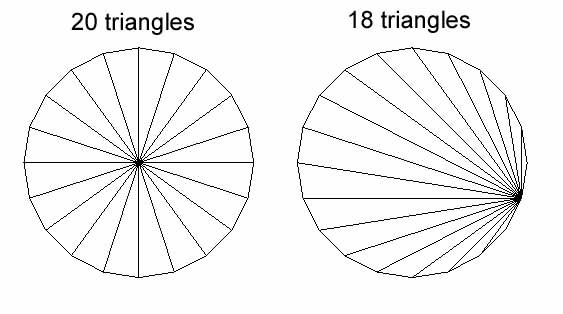
If you look at your model and notice that there are polygons on the inside of your model.. they are wasting your triangle count. They are there with no purpose unless you intend for them to come out or in some cases like quake 3 models you need to make takes which are a single triangle to show orientation and pivot points for the objects. Many people will build from primitives and stick them together without thinking about the chunk on the inside. Those faces on the end of a cube, cylinder, or whatever are now inside your model for no reason. remove them before stuffing it in there. annother example of this is people making things like belts or gauntlets etc that they try to make like a real one.. the faces inside even if just outside the body.. will never be seen.. if you have to fight to get a look at them.. you don't need them.
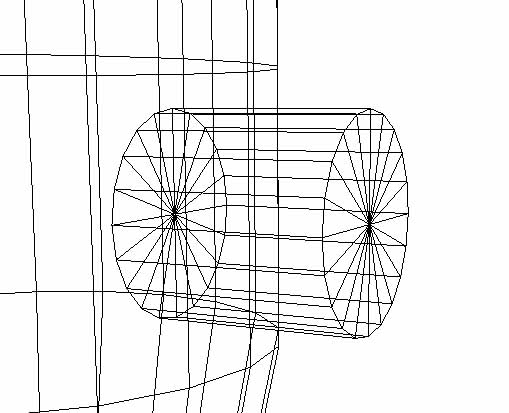
Along the topic of stuffing things inside a surface, I would like to point out this is a very good idea. The other option is to extrude which can cost you a lot of extra triangles. You can see here the difference.. though visually in shaded mode there is no visible difference in the model. The shape is exactly the same.
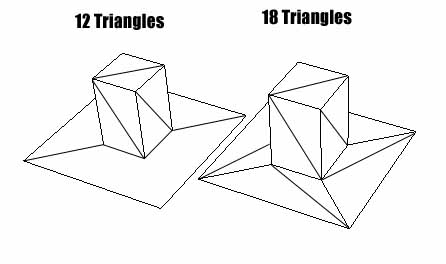
The difference is in the triangle count. You can see that even on such a simple shape the difference is 6 whole triangles!! when the shapes become more complex that count goes up very quickly. Look below (I changed sides on you.. the extrude is on the left now) the difference is a whole 22 triangles for this simple top hat!
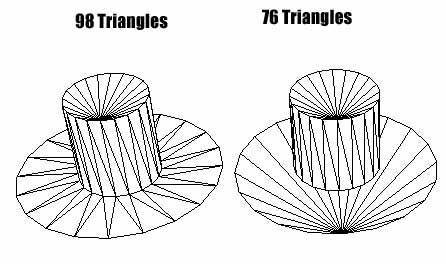
Small details. You need to remember that a lot of details can be put into the texture. Small beveled edges and such do not need to be geometry in a game model. If you are building for a scene that requires hi res models and realistic lighting then yes you want those bevels in there but if this is a game model.. texture it man!! Look at my example below. I've put in small details at the cuff. Am I ever going to see the model that close to notice it? The same goes for curvature of the leg or arm. How close are you ever going to see that section of the body? If you zoom out to the full view of the model so you can see it all (how you would normaly see it in game) and you can't really notice it? or it's very subtle.. then you DON'T NEED IT!! ;)
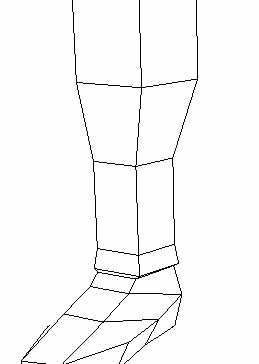
One last thing.. that planar surface comment I made before.. here is an example of two surfaces.. the areas that were flat were reduced.. the resulting shape is the same however the polgon count lowers.
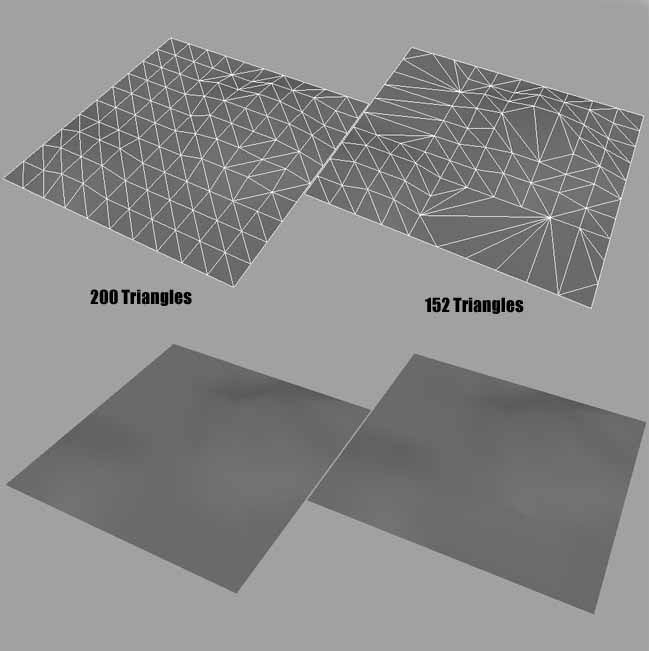
Well I hope that helps you with your reducing your game models and getting the polygon coun't you want.
moo